Everyone wants to check the computer information and specifications while purchasing new computer system or hardware and software for his system. In this guide you will learn how to check the computer information and specifications for Windows XP, Vista and Seven.
1. Check Computer Specifications and information in Windows XP using msinfo32
Step:1 Go to Run option
Video Tutorials in Urdu and Hindi
Video tutorials of computer programs, a complete demonstration and training in urdu and hindi language. Watch online and download complete video training. Read More
All Keyboard Shortcut Keys for PC
Shortcut keys provide help an quicker and convenient way of navigating and using computer applications. Shortcut key is a key or combination of different keys on computer keyboard that run a specific command or function within a software program or operating system. Read More
Speed up your slow computer
Speed up your slow computer using simple tricks expalined here. Read More
Sunday, September 14, 2014
Step:2 input msinfo32 and hit OK
Step:3 You can check here all specifications of system.
2. Check Computer Specifications and information in Windows XP using DxDiag
Step:1 Go to Run option
Step:2 input DxDiag and hit OK
Step:3 You can check here all specifications of system.
3. Check Computer Specifications and information in Windows Seven/Vista using msinfo32
Step:1 Go to Start and input msinfo32 in search option and click on file.
Step:2 You can check here all specifications of system.
4. Check Computer Specifications and information in Windows Seven/Vista using DxDiag
Step:1 Go to Start and input DxDiag in search option and click on file.
Step:2 You can check here all specifications of system.
5. Check Computer Specifications and information in Windows Seven/Vista
Step:1 Go to Start > All Programs > Accessories > System Tools > System Information
Subscribe to:
Post Comments (Atom)
.png)









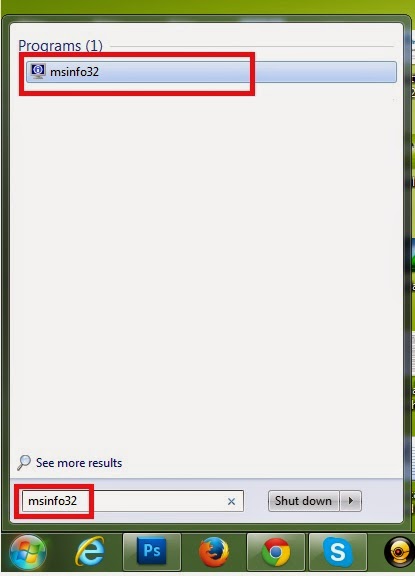





0 comments:
Post a Comment